 |
CellexalVR
1.1.0
A virtual reality platform for the exploration and analysis of single-cell gene expression data
|
 |
CellexalVR
1.1.0
A virtual reality platform for the exploration and analysis of single-cell gene expression data
|
A clickable panel on the keyboard. Can be a button that adds a character to the output or switches the layout of the keyboard for example. More...
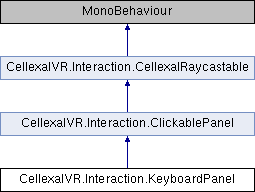
Public Types | |
| enum | Type { Type.Character, Type.Shift, Type.Back, Type.Clear, Type.NumChar, Type.Enter } |
Public Member Functions | |
| override void | Click () |
| Handles what happens when a user clicks this button. More... | |
 Public Member Functions inherited from CellexalVR.Interaction.ClickablePanel Public Member Functions inherited from CellexalVR.Interaction.ClickablePanel | |
| virtual void | SetMaterials (Material keyNormalMaterial, Material keyHighlightMaterial, Material keyPressedMaterial, Vector4 scaleCorrection) |
| Sets this panel's materials. More... | |
| override void | OnRaycastEnter () |
| Called on the first frame that this CellexalRaycastable is hit by a CellexalRaycast. More... | |
| override void | OnRaycastExit () |
| Called on the first frame that this CellexalRaycastable is not hit by a CellexalRaycast anymore. More... | |
| override void | OnRaycastHit (RaycastHit hitInfo, CellexalRaycast raycaster) |
| Called by CellexalRaycast.Update every frame that a raycast hit this target. More... | |
| virtual void | SetHighlighted (bool highlight) |
| Sets this panel to highlighted or not highlighted. More... | |
| virtual void | SetPressed (bool pressed) |
| Sets this panel to pressed or not pressed. More... | |
Public Attributes | |
| Type | keyType |
| bool | replaceOutputs = false |
 Public Attributes inherited from CellexalVR.Interaction.ClickablePanel Public Attributes inherited from CellexalVR.Interaction.ClickablePanel | |
| ReferenceManager | referenceManager |
| KeyboardHandler | handler |
 Public Attributes inherited from CellexalVR.Interaction.CellexalRaycastable Public Attributes inherited from CellexalVR.Interaction.CellexalRaycastable | |
| UnityEvent | OnActivate |
| UnityEvent | RaycastEnter |
| UnityEvent | RaycastExit |
| bool | canBePushedAndPulled = true |
| bool | active = true |
Properties | |
| string | Text [get, set] |
| The text that is displayed on the button. If keyType is set the Type.Character this button will add that to the keyboard output. More... | |
 Properties inherited from CellexalVR.Interaction.ClickablePanel Properties inherited from CellexalVR.Interaction.ClickablePanel | |
| Vector2 | CenterUV [get, set] |
Additional Inherited Members | |
 Protected Member Functions inherited from CellexalVR.Interaction.ClickablePanel Protected Member Functions inherited from CellexalVR.Interaction.ClickablePanel | |
| virtual void | Start () |
| virtual void | OnEnable () |
| virtual void | OnDisable () |
 Protected Attributes inherited from CellexalVR.Interaction.ClickablePanel Protected Attributes inherited from CellexalVR.Interaction.ClickablePanel | |
| new Renderer | renderer |
| Material | keyNormalMaterial |
| Material | keyHighlightMaterial |
| Material | keyPressedMaterial |
 Static Protected Attributes inherited from CellexalVR.Interaction.ClickablePanel Static Protected Attributes inherited from CellexalVR.Interaction.ClickablePanel | |
| static Vector4 | PulseAndLaserCoords |
A clickable panel on the keyboard. Can be a button that adds a character to the output or switches the layout of the keyboard for example.
|
strong |
| Enumerator | |
|---|---|
| Character | The character in Text will be added to the output. |
| Shift | Switches between upper and lowercase. |
| Back | Removes the last typed character. |
| Clear | Removes all typed characters. |
| NumChar | Switches between lowercase and the numbers and special layout. |
| Enter | Colors all graphs based on the typed characters. |
|
virtual |
Handles what happens when a user clicks this button.
Reimplemented from CellexalVR.Interaction.ClickablePanel.
|
getset |
The text that is displayed on the button. If keyType is set the Type.Character this button will add that to the keyboard output.