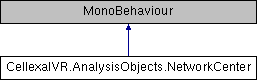Represents the center of a network. It handles the enlarging when it is pressed.
More...
|
| enum | Layout { TWO_D,
THREE_D
} |
| |
|
|
GameObject | replacementPrefab |
| |
|
GameObject | edgePrefab |
| |
|
GameObject | arcDescriptionPrefab |
| |
|
GameObject | simpleArcDescriptionPrefab |
| |
|
List< Color > | combinedArcsColors |
| |
|
BoxCollider | ringCollider |
| |
|
ReferenceManager | referenceManager |
| |
|
SaveNetworkAsImageButton | saveImageButton |
| |
|
GameObject | movingOutlineCircle |
| |
|
Cell[] | cellsInGroup |
| |
|
bool | isReplacement = false |
| |
|
bool | controllerInsideSomeNode |
| |
|
NetworkCenter | replacing |
| |
|
|
NetworkHandler | Handler [get, set] |
| |
|
int | Group [get, set] |
| |
|
float | MaxNegPcor [get, set] |
| |
|
float | MinNegPcor [get, set] |
| |
|
float | MaxPosPcor [get, set] |
| |
|
float | MinPosPcor [get, set] |
| |
|
int | LayoutSeed [get, set] |
| |
|
bool | Enlarged [get] |
| |
Represents the center of a network. It handles the enlarging when it is pressed.
◆ AddNode()
| void CellexalVR.AnalysisObjects.NetworkCenter.AddNode |
( |
NetworkNode |
newNode | ) |
|
Adds a node to this network.
- Parameters
-
◆ BringBackOriginal()
| Coroutine CellexalVR.AnalysisObjects.NetworkCenter.BringBackOriginal |
( |
| ) |
|
If this network is enlarged, bring it back to the convex hull, if it is a replacement, destroy it and bring back the original
◆ CalculateLayout()
| void CellexalVR.AnalysisObjects.NetworkCenter.CalculateLayout |
( |
Layout |
layout | ) |
|
Calcualte a new layout.
- Parameters
-
| layout | The desired type of layout. |
◆ CreateCombinedArcs()
| int CellexalVR.AnalysisObjects.NetworkCenter.CreateCombinedArcs |
( |
| ) |
|
Creates combined arcs. A combined arc is a colored line that represents the number of normal arcs that go from this network to another.
- Returns
- The maximum number of arcs that were combined to one.
◆ EnlargeNetwork()
| void CellexalVR.AnalysisObjects.NetworkCenter.EnlargeNetwork |
( |
| ) |
|
Called when the controller is inside the network and the trigger is pressed. Enlarges the network and seperates it from the skeleton and makes it movable by the user.
◆ HighLightGene()
| void CellexalVR.AnalysisObjects.NetworkCenter.HighLightGene |
( |
string |
geneName, |
|
|
bool |
highlight = true |
|
) |
| |
Highlights a gene in this network with a red circle.
- Parameters
-
| geneName | The gene to highlight. |
◆ HighlightNode()
| void CellexalVR.AnalysisObjects.NetworkCenter.HighlightNode |
( |
string |
name, |
|
|
bool |
highlight |
|
) |
| |
Highlights or resets highlighting of a node in this NetworkCenter.
- Parameters
-
| name | The name of the node to highlight. |
| highlight | True if the node should be highlighted, false to reset highlighting. |
◆ SaveNetworkAsImage()
| void CellexalVR.AnalysisObjects.NetworkCenter.SaveNetworkAsImage |
( |
| ) |
|
Saves this network as an .png image
◆ SaveNetworkAsTextFile()
| void CellexalVR.AnalysisObjects.NetworkCenter.SaveNetworkAsTextFile |
( |
| ) |
|
Saves this network as a text file
◆ SetArcsVisible() [1/2]
| void CellexalVR.AnalysisObjects.NetworkCenter.SetArcsVisible |
( |
bool |
toggleToState | ) |
|
Shows or hides all normal arcs connected to this network.
- Parameters
-
| toggleToState | The state to toggle to, true for visible false for invisible. |
◆ SetArcsVisible() [2/2]
| void CellexalVR.AnalysisObjects.NetworkCenter.SetArcsVisible |
( |
bool |
toggleToState, |
|
|
NetworkCenter |
otherCenter |
|
) |
| |
Shows or hides all arcs that go from this NetworkCenter to another NetworkCenter.
- Parameters
-
| toggleToState | True if arcs should be visible, false if they should be invisible. |
| otherCenter | The other NetworkCenter that arcs connect to. |
◆ SetCombinedArcsVisible()
| void CellexalVR.AnalysisObjects.NetworkCenter.SetCombinedArcsVisible |
( |
bool |
toggleToState | ) |
|
Shows or hides all combined arcs connected to this network.
- Parameters
-
| toggleToState | The state to toggle to, true for visible false for invisible. |
◆ SwitchLayout()
| void CellexalVR.AnalysisObjects.NetworkCenter.SwitchLayout |
( |
Layout |
layout | ) |
|
Switches the layout of the network.
- Parameters
-
| layout | The layout to switch to. |
◆ ToggleNodeColliders()
| void CellexalVR.AnalysisObjects.NetworkCenter.ToggleNodeColliders |
( |
bool |
b, |
|
|
string |
exception |
|
) |
| |
Used to disable colliders of nodes to avoid the controller being inside many nodes at the same time.
- Parameters
-
| b | Toggle on/off |
| exception | The first node that the controller entered should be the only one to stay active. |
The documentation for this class was generated from the following file:
- cellexalvr_cloudxr/Assets/Scripts/AnalysisObjects/NetworkCenter.cs