 |
CellexalVR
1.1.0
A virtual reality platform for the exploration and analysis of single-cell gene expression data
|
 |
CellexalVR
1.1.0
A virtual reality platform for the exploration and analysis of single-cell gene expression data
|
Represents the sub menu that pops up when the ColorByIndexButton is pressed. More...
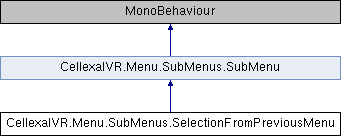
Public Member Functions | |
| void | ReadSelectionFiles () |
| Read through user folder for previously made or imported selections and create a button for each. More... | |
| void | ReadAnnotationFiles () |
| Read through user folder previously made or imported annotation files and create a button on the menu for each. More... | |
| SelectAnnotationButton | FindAnnotationButton (string path) |
| SelectionFromPreviousButton | FindSelectionButton (string path) |
 Public Member Functions inherited from CellexalVR.Menu.SubMenus.SubMenu Public Member Functions inherited from CellexalVR.Menu.SubMenus.SubMenu | |
| virtual CellexalButton | FindButton (string name) |
| virtual void | SetMenuActive (bool active) |
| Sets this submenu to visible or invisible. More... | |
| void | SetUnderlyingContentActive (bool active) |
| Activate or deactivate the buttons that are underneath this menu. More... | |
Public Attributes | |
| GameObject | selectionButtonPrefab |
| GameObject | annotationButtonPrefab |
| List< SelectionFromPreviousButton > | prevSelectionButtons = new List<SelectionFromPreviousButton>() |
| List< SelectAnnotationButton > | prevAnnotationButtons = new List<SelectAnnotationButton>() |
 Public Attributes inherited from CellexalVR.Menu.SubMenus.SubMenu Public Attributes inherited from CellexalVR.Menu.SubMenus.SubMenu | |
| ReferenceManager | referenceManager |
| GameObject | buttonsToDeactivate |
| GameObject | textmeshToDarken |
Protected Member Functions | |
| override void | Start () |
Additional Inherited Members | |
 Protected Attributes inherited from CellexalVR.Menu.SubMenus.SubMenu Protected Attributes inherited from CellexalVR.Menu.SubMenus.SubMenu | |
| List< CellexalButton > | cellexalButtons = new List<CellexalButton>() |
 Properties inherited from CellexalVR.Menu.SubMenus.SubMenu Properties inherited from CellexalVR.Menu.SubMenus.SubMenu | |
| bool | Active [get, set] |
| bool | Attached [get, set] |
Represents the sub menu that pops up when the ColorByIndexButton is pressed.
| void CellexalVR.Menu.SubMenus.SelectionFromPreviousMenu.ReadAnnotationFiles | ( | ) |
Read through user folder previously made or imported annotation files and create a button on the menu for each.
| void CellexalVR.Menu.SubMenus.SelectionFromPreviousMenu.ReadSelectionFiles | ( | ) |
Read through user folder for previously made or imported selections and create a button for each.