 |
CellexalVR
1.1.0
A virtual reality platform for the exploration and analysis of single-cell gene expression data
|
 |
CellexalVR
1.1.0
A virtual reality platform for the exploration and analysis of single-cell gene expression data
|
The menu that holds t he buttons for choosing and creating filters. More...
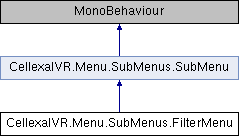
Public Member Functions | |
| void | CreateButtons (string[] files) |
| Create buttons for files with velocity information. More... | |
| void | AddFilterButton (Filter filter, string filterName) |
| Creates new buttons for filters. More... | |
| void | DeactivateAllOtherFilters (FilterButton buttonToSkip) |
| Deactivates all other filters, except one. More... | |
| void | RemoveButtons () |
| Removes all buttons from the menu. More... | |
 Public Member Functions inherited from CellexalVR.Menu.SubMenus.SubMenu Public Member Functions inherited from CellexalVR.Menu.SubMenus.SubMenu | |
| virtual CellexalButton | FindButton (string name) |
| virtual void | SetMenuActive (bool active) |
| Sets this submenu to visible or invisible. More... | |
| void | SetUnderlyingContentActive (bool active) |
| Activate or deactivate the buttons that are underneath this menu. More... | |
Public Attributes | |
| FilterButton | buttonPrefab |
| SubMenuButton | newFilterButton |
 Public Attributes inherited from CellexalVR.Menu.SubMenus.SubMenu Public Attributes inherited from CellexalVR.Menu.SubMenus.SubMenu | |
| ReferenceManager | referenceManager |
| GameObject | buttonsToDeactivate |
| GameObject | textmeshToDarken |
Additional Inherited Members | |
 Protected Member Functions inherited from CellexalVR.Menu.SubMenus.SubMenu Protected Member Functions inherited from CellexalVR.Menu.SubMenus.SubMenu | |
| virtual void | Start () |
 Protected Attributes inherited from CellexalVR.Menu.SubMenus.SubMenu Protected Attributes inherited from CellexalVR.Menu.SubMenus.SubMenu | |
| List< CellexalButton > | cellexalButtons = new List<CellexalButton>() |
 Properties inherited from CellexalVR.Menu.SubMenus.SubMenu Properties inherited from CellexalVR.Menu.SubMenus.SubMenu | |
| bool | Active [get, set] |
| bool | Attached [get, set] |
The menu that holds t he buttons for choosing and creating filters.
| void CellexalVR.Menu.SubMenus.FilterMenu.AddFilterButton | ( | Filter | filter, |
| string | filterName | ||
| ) |
Creates new buttons for filters.
| attributes | An array of strings that contain the names of the attributes. |
| void CellexalVR.Menu.SubMenus.FilterMenu.CreateButtons | ( | string[] | files | ) |
Create buttons for files with velocity information.
| files | An array of strings of file paths to .mds files with velocity information. |
| void CellexalVR.Menu.SubMenus.FilterMenu.DeactivateAllOtherFilters | ( | FilterButton | buttonToSkip | ) |
Deactivates all other filters, except one.
| buttonToSkip | The button to not deactivate. |
| void CellexalVR.Menu.SubMenus.FilterMenu.RemoveButtons | ( | ) |
Removes all buttons from the menu.