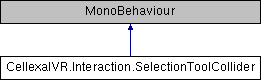This class sole purpose is to forward collision events to the selection tool handler
More...
|
|
List< Graph > | touchingGraphs = new List<Graph>() |
| |
|
ReferenceManager | referenceManager |
| |
|
SelectionManager | selectionManager |
| |
|
Material | selectionToolMaterial |
| |
|
Material | controllerMaterial |
| |
|
Collider[] | selectionToolColliders |
| |
|
Color[] | Colors |
| |
|
bool | hapticFeedbackThisFrame = true |
| |
|
bool | annotate |
| |
|
bool | selActive = false |
| |
|
|
bool | RequireToggleToClick [get, set] |
| |
| int | CurrentMeshIndex [get, set] |
| | Changes the mesh of the selection tool. 0: paddle, 1: bludgeon, 2: smaller bludgeon, 3: stick, 4-7: same shapes but removes selected points instead (white color). More...
|
| |
| int | CurrentColorIndex [get, set] |
| | An index for the Colors array. Changes the color of the selection tool mesh. More...
|
| |
This class sole purpose is to forward collision events to the selection tool handler
◆ ChangeColor()
| void CellexalVR.Interaction.SelectionToolCollider.ChangeColor |
( |
bool |
dir | ) |
|
Changes the color of the selection tool.
- Parameters
-
| dir | The direction to move in the array of colors. true for increment, false for decrement |
◆ GetCurrentCollider()
| Collider CellexalVR.Interaction.SelectionToolCollider.GetCurrentCollider |
( |
| ) |
|
Gets which collider is currently chosen, does not imply that the selection tool is active.
- Returns
- The chosen collider.
◆ GetCurrentColor()
| Color CellexalVR.Interaction.SelectionToolCollider.GetCurrentColor |
( |
| ) |
|
Gets the current color of the selection tool.
- Returns
- The current color.
◆ IsSelectionToolEnabled()
| bool CellexalVR.Interaction.SelectionToolCollider.IsSelectionToolEnabled |
( |
| ) |
|
Checks if any of the selection tool colliders are active.
- Returns
- True if any of the colliders are active, false if not.
◆ SetSelectionToolEnabled()
| void CellexalVR.Interaction.SelectionToolCollider.SetSelectionToolEnabled |
( |
bool |
enabled | ) |
|
Activates or deactivates the selection tool.
- Parameters
-
| enabled | True if the selection tool should be activated, false if it should be deactivated. |
◆ UpdateColors()
| void CellexalVR.Interaction.SelectionToolCollider.UpdateColors |
( |
| ) |
|
Updates Colors to CellexalConfig.Config.SelectionToolColors.
◆ CurrentColorIndex
| int CellexalVR.Interaction.SelectionToolCollider.CurrentColorIndex |
|
getset |
An index for the Colors array. Changes the color of the selection tool mesh.
◆ CurrentMeshIndex
| int CellexalVR.Interaction.SelectionToolCollider.CurrentMeshIndex |
|
getset |
Changes the mesh of the selection tool. 0: paddle, 1: bludgeon, 2: smaller bludgeon, 3: stick, 4-7: same shapes but removes selected points instead (white color).
The documentation for this class was generated from the following file:
- cellexalvr_cloudxr/Assets/Scripts/Interaction/SelectionToolCollider.cs