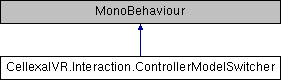Responsible for changing the controller model and the activated tool.
More...
|
| enum | ControllerBrand { Set_Automatically,
HTC_Vive,
Valve_Index,
HP_Reverb
} |
| |
| enum | Model {
Normal,
SelectionTool,
Menu,
Minimizer,
DeleteTool,
Keyboard,
TwoLasers,
DrawTool,
WebBrowser
} |
| |
| enum | ControllerColorMode { StaticColors,
AnimatedPulse
} |
| |
|
|
ReferenceManager | referenceManager |
| |
|
ActionBasedController | leftControllerScript |
| |
|
ActionBasedController | rightControllerScript |
| |
|
GameObject | viveControllerPrefab |
| |
|
GameObject | valveIndexControllerPrefab |
| |
|
GameObject | hpReverbControllerPrefab |
| |
|
Model | ActualModel |
| |
|
ControllerColorMode | colorMode |
| |
|
Material | defaultStaticMaterial |
| |
|
Material | animatedPulseMaterial |
| |
|
|
ControllerBrand | BaseModel [get, set] |
| |
|
Model | DesiredModel [get, set] |
| |
Responsible for changing the controller model and the activated tool.
◆ ActivateDesiredTool()
| void CellexalVR.Interaction.ControllerModelSwitcher.ActivateDesiredTool |
( |
| ) |
|
Activates the current tool and changes the controller's model to that tool and deactivates previously active tool.
◆ SwitchControllerBaseModel() [1/2]
| void CellexalVR.Interaction.ControllerModelSwitcher.SwitchControllerBaseModel |
( |
ControllerBrand |
brand, |
|
|
bool |
left = true, |
|
|
bool |
right = true |
|
) |
| |
Switches the controller's models.
- Parameters
-
| brand | The new model to apply. |
| left | True if the left controller's model should be switched. |
| right | True if the right controller's model should be switched. |
◆ SwitchControllerBaseModel() [2/2]
| void CellexalVR.Interaction.ControllerModelSwitcher.SwitchControllerBaseModel |
( |
GameObject |
newModel, |
|
|
bool |
left = true, |
|
|
bool |
right = true |
|
) |
| |
Switches the controllers' models.
- Parameters
-
| newModel | The new model to apply. |
| left | True if the left controller's model should be switched. |
| right | True if the right controller's model should be switched. |
◆ SwitchControllerModelColor()
| void CellexalVR.Interaction.ControllerModelSwitcher.SwitchControllerModelColor |
( |
ControllerColorMode |
mode | ) |
|
Changes the colors of the decals on the controllers.
- Parameters
-
- Exceptions
-
◆ SwitchSelectionToolColor()
| void CellexalVR.Interaction.ControllerModelSwitcher.SwitchSelectionToolColor |
( |
Color |
color | ) |
|
Used by the selectiontoolhandler. Changes the current model's color.
- Parameters
-
◆ SwitchSelectionToolMesh()
| void CellexalVR.Interaction.ControllerModelSwitcher.SwitchSelectionToolMesh |
( |
bool |
dir | ) |
|
Switches the current selection tool mesh.
- Parameters
-
| dir | True to go 1 index forward in the list of meshes, false to go 1 index backwards. |
◆ SwitchToDesiredModel()
| void CellexalVR.Interaction.ControllerModelSwitcher.SwitchToDesiredModel |
( |
| ) |
|
Switches to the desired model. Does not activate or deactivate any tool.
◆ SwitchToModel()
| void CellexalVR.Interaction.ControllerModelSwitcher.SwitchToModel |
( |
Model |
model | ) |
|
Switches the right controller's model.
◆ TurnOffActiveTool()
| void CellexalVR.Interaction.ControllerModelSwitcher.TurnOffActiveTool |
( |
bool |
inMenu | ) |
|
Turns off the active tool and sets our desired model to the normal model.
- Parameters
-
| inMenu | True if the controller is in the menu and we should temporarily change into the menu model, false otherwise. |
The documentation for this class was generated from the following file:
- cellexalvr_cloudxr/Assets/Scripts/Interaction/ControllerModelSwitcher.cs