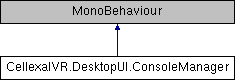The console for executing commands from the desktop.
More...
The console for executing commands from the desktop.
◆ AppendOutput()
| void CellexalVR.DesktopUI.ConsoleManager.AppendOutput |
( |
string |
output | ) |
|
Appends some output to the console's output window
- Parameters
-
| output | The string to append. |
◆ ClearAndHideSuggestions()
| void CellexalVR.DesktopUI.ConsoleManager.ClearAndHideSuggestions |
( |
| ) |
|
Clears and hides the bar that show suggestions below the input field.
◆ ClearConsole()
| void CellexalVR.DesktopUI.ConsoleManager.ClearConsole |
( |
| ) |
|
◆ EnterCommand()
| void CellexalVR.DesktopUI.ConsoleManager.EnterCommand |
( |
string |
command | ) |
|
Called when a command is entered. Checks that the command syntax is correct and executes the command.
◆ ListAllCommands()
| void CellexalVR.DesktopUI.ConsoleManager.ListAllCommands |
( |
| ) |
|
Lists all available commands.
◆ ParameterInfo()
| void CellexalVR.DesktopUI.ConsoleManager.ParameterInfo |
( |
string |
command | ) |
|
Displays information about the arguments of a command. Semi-helpful.
- Parameters
-
| command | The command to show arguemnt information about. |
◆ Quit()
| void CellexalVR.DesktopUI.ConsoleManager.Quit |
( |
| ) |
|
Asks for a confirmation and eventually quits CellexalVR.
◆ RunCommandFile()
| void CellexalVR.DesktopUI.ConsoleManager.RunCommandFile |
( |
string |
filename | ) |
|
Runs multiple commands written in a file.
- Parameters
-
◆ ShowFPS()
| void CellexalVR.DesktopUI.ConsoleManager.ShowFPS |
( |
bool |
b | ) |
|
Shows or hides a little fps counter in the top left corner of the desktop display.
- Parameters
-
| b | True to show hte fps coutner, false to hide it. |
◆ TraverseHistory()
| void CellexalVR.DesktopUI.ConsoleManager.TraverseHistory |
( |
bool |
goBack | ) |
|
Goes one step forward or backward in the history of all written commands.
- Parameters
-
| goBack | True for going back in history, false for going forward. |
The documentation for this class was generated from the following file:
- cellexalvr_cloudxr/Assets/Scripts/DesktopUI/ConsoleManager.cs