 |
CellexalVR
1.1.0
A virtual reality platform for the exploration and analysis of single-cell gene expression data
|
 |
CellexalVR
1.1.0
A virtual reality platform for the exploration and analysis of single-cell gene expression data
|
Represents a graph consisting of multiple GraphPoints. More...
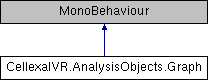
Classes | |
| struct | ColorByMaskJob |
| class | GraphPoint |
| A graph point represents a point in the graphs as well as one cell in the dimension reduced data. More... | |
| struct | HighlightMaskMultiJob |
| class | OctreeNode |
| Private class to represent one node in the octree used for collision detection More... | |
| struct | ResetHighlightMaskMultiJob |
| struct | SetChannelsJob |
Public Member Functions | |
| void | MakeAllPointsCullable (bool toggle) |
| Sets green channel of points so culling will be activated in the shader. This means that inside the culling cube the points will not be visible. More... | |
| void | DeleteGraph (string tag) |
| Used to delete a graph. Starts the minimizing animation and then deletes the object. More... | |
| Vector3 | ScaleCoordinates (Vector3 coords) |
| Scales one Vector3 of coordinates from the original scale to the graph's desired scale. More... | |
| async void | CreateGraphSkeleton (bool empty=false) |
| Method to greate lines between nodes in the octree. This gives a sort of skeleton representation of the graph. More... | |
| void | SetInfoText () |
| Tells this graph that all graphpoints are added to this graph and we can update the info text. More... | |
| void | ToggleInfoText () |
| Set this graph's info panel visible or not visible. More... | |
| void | SetAxesVisible (bool visible) |
| Set this graph's axes visible or not visible. More... | |
| void | ResetPosition () |
| Moves this graph back to its original location. More... | |
| void | ResetSizeAndRotation () |
| Resets this graph's scale and rotation back to its original values. More... | |
| void | ResetColors (bool resetGroup=true) |
| Resets the color of all graphpoints in this graph to white. More... | |
| void | ColorBySelection (Selection selection) |
| Colors this graph by a selection. GraphPoints that are not in this selection are not changed. More... | |
| void | ColorSelectionGroup (Selection selection, int group) |
| Colors this graph by one group of a selection. More... | |
| void | HighlightAttribute (string attribute) |
| Highlights, all graphpoints that belong to an attribute. More... | |
| void | HighlightSelectionGroup (Selection selection, int group) |
| Highlights a group from a Selection. More... | |
| void | ResetHighlight () |
| Resets all highlighted graphpoints, retaining their colour but un-highlighting them. More... | |
| void | ToggleGraphPoints () |
| Toggles all graphpoint cluster gameobjects active/inactive. More... | |
| Color | GetGraphPointColor (GraphPoint point) |
| Gets the color of a graph point. More... | |
| void | Party () |
| void | ClearTopExprCircles () |
| Clears the circles from previous colouring so it doesn't stack. More... | |
| void | ColorGraphPointGeneExpression (GraphPoint graphPoint, int i) |
| Recolors a single graphpoint. More... | |
| void | ColorGraphPointSelectionColor (GraphPoint graphPoint, int i, bool outline) |
| Colors one graph point based on one of the selection colors. More... | |
| void | ColorGraphPointsSelectionColor (IEnumerable< GraphPoint > points, int i, bool outline) |
| Colors a collection of graphpoints by one of the selection colors. More... | |
| void | MakeAllPointsTransparent (bool toggle) |
| Sets the green channel of the point so transparency will be activated in the shader. More... | |
| void | MakePointUnCullable (GraphPoint graphPoint, bool culling) |
| Sets blue channel of point so culling will be deactivated in the shader. This means that inside the culling cube the poins will still be visible. More... | |
| GraphPoint | FindGraphPoint (string label) |
| Finds a graph point by its name. More... | |
| void | ColorByGeneExpression (ArrayList expressions) |
| Color all graphpoints in this graph with the expression of some gene. More... | |
| void | ColorByAttribute (string attribute, bool color) |
| Color, or un-color, all graphpoints that belong to an attribute. More... | |
| void | CopyAttributeMasks (Graph graph) |
| Copies the attribute mask data from another graph and reformats it to this graph's meshs' clustering. More... | |
| List< GraphPoint > | MinkowskiDetection (Vector3 selectionToolPos, Vector3 selectionToolBoundsCenter, Vector3 selectionToolBoundsExtents, int group) |
| Finds all GraphPoint that are inside the selection tool. This is done by traversing the generated Octree and dismissing subtrees using Minkowski differences. Ultimately, raycasting is used to find collisions because the selection tool is not a box. More... | |
| List< GraphPoint > | MinkowskiDetection (Vector3 sphereCenter, float radius, int group=-1) |
| Finds all GraphPoint that are inside a sphere. More... | |
Public Attributes | |
| GameObject | skeletonPrefab |
| GameObject | emptySkeletonPrefab |
| Material | lineMaterial |
| GameObject | movingOutlineCircle |
| GameObject | convexHull |
| List< GameObject > | ctcGraphs = new List<GameObject>() |
| GraphManager | graphManager |
| GameObject | infoParent |
| TextMeshPro | graphNameText |
| TextMeshPro | graphInfoText |
| TextMeshPro | graphNrText |
| LegendManager | legendManager |
| GameObject | axes |
| GameObject | annotationsParent |
| string[] | axisNames = new string[3] |
| bool | GraphActive = true |
| Dictionary< string, GraphPoint > | points = new Dictionary<string, GraphPoint>() |
| Dictionary< string, GraphPoint > | subSelectionPoints = new Dictionary<string, GraphPoint>() |
| ReferenceManager | referenceManager |
| int | lodGroups |
| bool | scaled |
| Dictionary< int, List< GameObject > > | lodGroupClusters = new Dictionary<int, List<GameObject>>() |
| List< GameObject > | lodGroupParents = new List<GameObject>() |
| int | textureWidth |
| int | textureHeight |
| Texture2D | texture |
| Dictionary< string, Texture2D > | attributeMasks = new Dictionary<string, Texture2D>() |
| Vector3 | minCoordValues = new Vector3(float.MaxValue, float.MaxValue, float.MaxValue) |
| Vector3 | maxCoordValues = new Vector3(float.MinValue, float.MinValue, float.MinValue) |
| List< GameObject > | topExprCircles = new List<GameObject>() |
| Vector3 | diffCoordValues |
| float | longestAxis |
| Vector3 | scaledOffset |
| int | nbrOfClusters |
| VelocityParticleEmitter | velocityParticleEmitter |
| GameObject | lineParent |
| bool | hasVelocityInfo |
| bool | graphPointsInactive = false |
| OctreeNode | octreeRoot |
Properties | |
| string | GraphName [get, set] |
| string | FolderName [get, set] |
| int | GraphNumber [get, set] |
Represents a graph consisting of multiple GraphPoints.
| void CellexalVR.AnalysisObjects.Graph.ClearTopExprCircles | ( | ) |
Clears the circles from previous colouring so it doesn't stack.
| void CellexalVR.AnalysisObjects.Graph.ColorByAttribute | ( | string | attribute, |
| bool | color | ||
| ) |
Color, or un-color, all graphpoints that belong to an attribute.
| attribute | The name of the attribute, should be in the full format e.g. "<c>type@attribute</c>". |
| color | True if graphpoints belonging should be colored, false if un-coloring. |
| void CellexalVR.AnalysisObjects.Graph.ColorByGeneExpression | ( | ArrayList | expressions | ) |
Color all graphpoints in this graph with the expression of some gene.
| expressions | An arraylist with CellExpressionPair. |
| void CellexalVR.AnalysisObjects.Graph.ColorBySelection | ( | Selection | selection | ) |
Colors this graph by a selection. GraphPoints that are not in this selection are not changed.
| selection | The selection to color by. |
| void CellexalVR.AnalysisObjects.Graph.ColorGraphPointGeneExpression | ( | GraphPoint | graphPoint, |
| int | i | ||
| ) |
Recolors a single graphpoint.
| graphPoint | The graphpoint to recolor. |
| color | The graphpoint's new color. |
| void CellexalVR.AnalysisObjects.Graph.ColorGraphPointSelectionColor | ( | GraphPoint | graphPoint, |
| int | i, | ||
| bool | outline | ||
| ) |
Colors one graph point based on one of the selection colors.
| graphPoint | The graph point to color. |
| i | An integer betweeen 0 and the number of selection colors. |
| outline | True if the graph point should get an outline as well, false otherwise. |
| void CellexalVR.AnalysisObjects.Graph.ColorGraphPointsSelectionColor | ( | IEnumerable< GraphPoint > | points, |
| int | i, | ||
| bool | outline | ||
| ) |
Colors a collection of graphpoints by one of the selection colors.
| points | The points to color. |
| i | An integer betweeen 0 and the number of selection colors. |
| outline | True if the graph point should get an outline as well, false otherwise. |
| void CellexalVR.AnalysisObjects.Graph.ColorSelectionGroup | ( | Selection | selection, |
| int | group | ||
| ) |
Colors this graph by one group of a selection.
| selection | The selection containing the group to color by. |
| group | The group's id, as defined by Selection.groups. |
| void CellexalVR.AnalysisObjects.Graph.CopyAttributeMasks | ( | Graph | graph | ) |
Copies the attribute mask data from another graph and reformats it to this graph's meshs' clustering.
| graph | The graph to coopy from. |
| async void CellexalVR.AnalysisObjects.Graph.CreateGraphSkeleton | ( | bool | empty = false | ) |
Method to greate lines between nodes in the octree. This gives a sort of skeleton representation of the graph.
| void CellexalVR.AnalysisObjects.Graph.DeleteGraph | ( | string | tag | ) |
Used to delete a graph. Starts the minimizing animation and then deletes the object.
| tag |
| GraphPoint CellexalVR.AnalysisObjects.Graph.FindGraphPoint | ( | string | label | ) |
Finds a graph point by its name.
| label | The name of the graph point |
| Color CellexalVR.AnalysisObjects.Graph.GetGraphPointColor | ( | GraphPoint | point | ) |
Gets the color of a graph point.
| point | The graph point. |
| void CellexalVR.AnalysisObjects.Graph.HighlightAttribute | ( | string | attribute | ) |
Highlights, all graphpoints that belong to an attribute.
| attribute | The name of the attribute, should be in the full format "<c>type@attribute</c>". |
| void CellexalVR.AnalysisObjects.Graph.HighlightSelectionGroup | ( | Selection | selection, |
| int | group | ||
| ) |
Highlights a group from a Selection.
| selection | The selection containing the group. |
| group | The group's number, as defined in Selection.groups. |
| void CellexalVR.AnalysisObjects.Graph.MakeAllPointsCullable | ( | bool | toggle | ) |
Sets green channel of points so culling will be activated in the shader. This means that inside the culling cube the points will not be visible.
| toggle |
| void CellexalVR.AnalysisObjects.Graph.MakeAllPointsTransparent | ( | bool | toggle | ) |
Sets the green channel of the point so transparency will be activated in the shader.
| toggle | True to make points transparent, false to make points opaque. |
| void CellexalVR.AnalysisObjects.Graph.MakePointUnCullable | ( | GraphPoint | graphPoint, |
| bool | culling | ||
| ) |
Sets blue channel of point so culling will be deactivated in the shader. This means that inside the culling cube the poins will still be visible.
| List<GraphPoint> CellexalVR.AnalysisObjects.Graph.MinkowskiDetection | ( | Vector3 | selectionToolPos, |
| Vector3 | selectionToolBoundsCenter, | ||
| Vector3 | selectionToolBoundsExtents, | ||
| int | group | ||
| ) |
Finds all GraphPoint that are inside the selection tool. This is done by traversing the generated Octree and dismissing subtrees using Minkowski differences. Ultimately, raycasting is used to find collisions because the selection tool is not a box.
| selectionToolPos | The selection tool's position in world space. |
| selectionToolBoundsCenter | The selection tool's bounding box's center in world space. |
| selectionToolBoundsExtents | The selection tool's bounding box's extents in world space. |
| group | The group that the selection tool is set to color the graphpoints by. |
| List<GraphPoint> CellexalVR.AnalysisObjects.Graph.MinkowskiDetection | ( | Vector3 | sphereCenter, |
| float | radius, | ||
| int | group = -1 |
||
| ) |
Finds all GraphPoint that are inside a sphere.
| sphereCenter | The sphere's center, in local coordinates. |
| radius | The sphere's radius. |
| group | The group to assign the found points. Points already in this group will be ignored, unless -1 is passed as this argument. |
| void CellexalVR.AnalysisObjects.Graph.ResetColors | ( | bool | resetGroup = true | ) |
Resets the color of all graphpoints in this graph to white.
| void CellexalVR.AnalysisObjects.Graph.ResetHighlight | ( | ) |
Resets all highlighted graphpoints, retaining their colour but un-highlighting them.
| void CellexalVR.AnalysisObjects.Graph.ResetPosition | ( | ) |
Moves this graph back to its original location.
| void CellexalVR.AnalysisObjects.Graph.ResetSizeAndRotation | ( | ) |
Resets this graph's scale and rotation back to its original values.
| Vector3 CellexalVR.AnalysisObjects.Graph.ScaleCoordinates | ( | Vector3 | coords | ) |
Scales one Vector3 of coordinates from the original scale to the graph's desired scale.
| coords | The coordinates to scale. |
Summertweriking
| void CellexalVR.AnalysisObjects.Graph.SetAxesVisible | ( | bool | visible | ) |
Set this graph's axes visible or not visible.
| visible | True for visible, false for invisible |
| void CellexalVR.AnalysisObjects.Graph.SetInfoText | ( | ) |
Tells this graph that all graphpoints are added to this graph and we can update the info text.
| void CellexalVR.AnalysisObjects.Graph.ToggleGraphPoints | ( | ) |
Toggles all graphpoint cluster gameobjects active/inactive.
| void CellexalVR.AnalysisObjects.Graph.ToggleInfoText | ( | ) |
Set this graph's info panel visible or not visible.
| visible | True for visible, false for invisible |